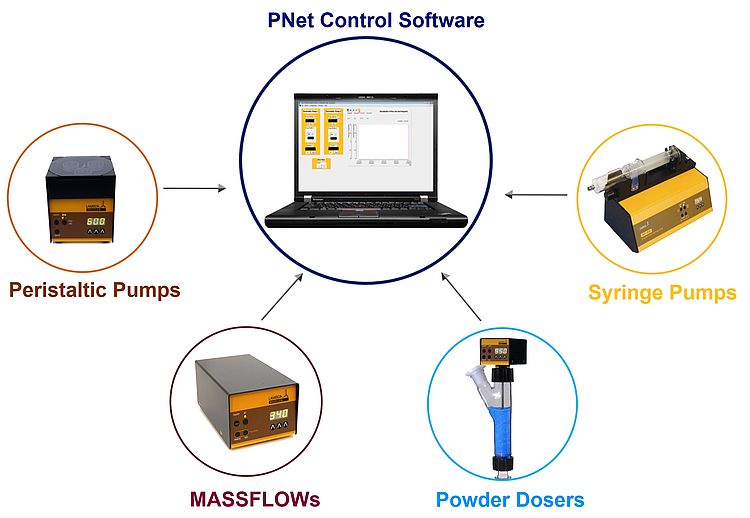PNet control software
PNet control software
PNet is a PC control software for the remote control and data storage of LAMBDA laboratory instruments (peristaltic pumps PRECIFLOW, MULTIFLOW, HIFLOW, MAXIFLOW, MEGAFLOW, syringe pump VIT-FIT, powder dosing instrument DOSER and gas flow controller MASSFLOW).
The instruments are connected to the computer through a RS-232 or RS-485 interface. Then, the COM port to which the instrument is connected and the address of the instrument are selected.
Up to 12 Pumps (peristaltic pumps, syringe pumps, powder dosing pumps), 16 Massflow gas flow controllers, 36 Integrators can be connected and managed simultaneously.
The software allows to:
- Send a set point to the pump
- Configure, start or stop a flow rate profile (for example: automation of feed profile using peristaltic pumps)
- Save the recorded data for analysis or comparison
- Visualize and compare the data as trends in the software window
- Software is provided with an example configuration file. It could be used or it is also possible to build a configuration according to your requirements.
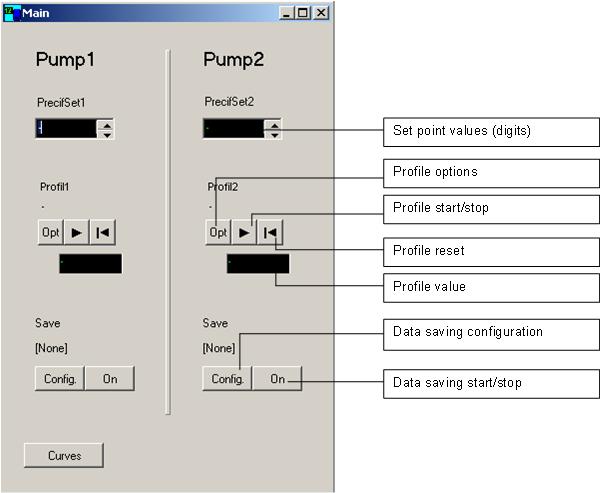
Curves window (graphs)
This window displays the set point values of the different instruments as a function of time.
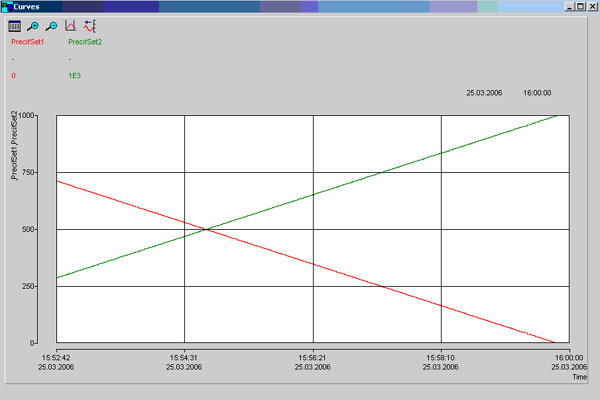
Profile Configuration (“Opt”-Button)
Here, set point profiles can be introduced, saved and printed.
- DE - PNet Steuerungs-Software für LAMBDA Laborpumpen, Pulverdosierer und Gas-Durchflussregler (pdf)
- EN - PNet control software for pumps, powder doser and gas flow controller - Leaflet (pdf)
- EN - User guide - PNet control software for pumps, powder doser and gas flow controller (pdf)
- ES - Manual de Usuario - PNet software para bombas, dosificadores de polvo & controlador del flujo de gas (pdf)